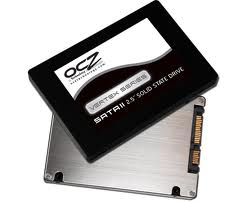
- Read: up to 200 MB/sec
- Write: up to 160 MB/sec
- Seek Time: <.1ms
- Onboard Cache:
- Slim 2.5-inch Design/100.2 x 70 x 9.3mm/ Low Power Consumption: 2W in operation, .5W in stand-by/RAID Support/MTBF 1.5 million hours
The OCZ Vertex Series delivers the performance and reliability of SSDs at a price per gigabyte than other high-speed offerings currently on the market. The OCZ Vertex Series results from all the latest breakthroughs in SSD technology, including new architecture and controller design, blazing 200MB/sec read and 160MB/sec write speeds, and featuring up to 64MB onboard cache. OCZ continues to place solid state tech at the forefront.
List Price: $ 185.99
Price: $ 130.00

Review by Rustam Bunyatov
Rating:
I would not compare it to G-Skill Titan, OCZ Apex or any SSDs that use JMicron controller, because Vertex uses ARM based controller with 32MB and 64MB caches. If I’m not mistaken all JMicron based controllers on SSD have only 32KB cache, KB! Though performance might be somewhat similar to listed above, Vertex has one core difference: no stuttering. But, of course it is my personal experience with this drive, and you might want to read more reviews. I would probably compare Vertex to Intel X25 series, and Vertex surely wins here with its price. I think OCZ finally made it with it’s Vertex series by offering excellent performance, stuttering free SSD for still reasonable price per MB.
I’ve read a lot about SSD stuttering, slow writes and etc. and reviewed this product very thoroughly before buying it. I’m using it for a few weeks and didn’t notice any “bad” behavior yet.
Vertex has 32MB cache for 30GB and 60GB versions (120 and higher versions have 64MB cache). In any case even 32MB cache is more than in any 2.5” HDD that comes with most laptops.
I used it to upgrade hp mini 2140. ATTO benchmark shows up to 130MB/s reads and 120MB/s writes even though I didn’t make all recommendations listed in OCZ forum. It is more than enough for me now.
Please note that you need to make some OS optimizations, because XP and Vista OS’s were not developed with SSD in mind, and optimized for HDD instead. So to get best results with SSD you might need to:
1. align it properly
2. disable pagefile
3. disable hibernation
4. disable defragmentation
5. disable Windows Search (indexing) service
ocz forums also recommend:
1. disable prefetch
2. disable superfetch
3. disable 8.3 filenames
IMPORTANT, UPGRADE FIRMWARE TO 1275 version, factory firmware is relatively old and has some known bugs, as well as performance issues. There is a well documented procedure to update firmware, you can find all technical details at ocztechnologyforum.com.
Yes, it is cooler than HDD but not cold, and it uses less power. I’ve noticed some improvement in battery life after upgrade (15-30 minutes, but didn’t make exact benchmarks).
Overall, excellent product.
Review by Peter Schellenbach
Rating:
I installed this drive in a new machine I built a month ago (ASUS P6T MB, I7 CPU, 6GB ram). The drive is my Windows system drive – I am using regular hard drives for my data. I installed Windows 7 beta without any problems. Windows 7 seems to handle the alignment automatically, and I did the other recommended optimizations: disabled hibernation, indexing & defrag, and I moved the pagefile to a different drive. Basically the drive only has Windows and applications, and it runs FAST! I have not observed any stuttering or other problems. Using CrystalDiskMark to compare performance:
OCZ Vertex 60GB SATA:
Sequential Read : 198.350 MB/s
Sequential Write : 94.885 MB/s
Random Read 512KB : 153.026 MB/s
Random Write 512KB : 78.200 MB/s
Random Read 4KB : 27.266 MB/s
Random Write 4KB : 8.036 MB/s
Test Size : 1000 MB
Seagate Barracuda 120 GB 7200rpm drive:
Sequential Read : 59.359 MB/s
Sequential Write : 59.145 MB/s
Random Read 512KB : 31.750 MB/s
Random Write 512KB : 33.705 MB/s
Random Read 4KB : 0.562 MB/s
Random Write 4KB : 0.931 MB/s
Test Size : 1000 MB
So far, I’m really pleased with this drive!
Review by D. Matheny
Rating:
I bought one of these OCZ 60GB drives in March of 2009 and have been using it in a media center PC since that time. Originally, that system was running Windows Vista; but it is now upgraded to the 64-bit version of Windows 7.
When I originally bought this drive, my main concern was avoiding the stuttering problem that many/most people run into with the JMicron controllers. It seemed like my best options were either this OCZ drive or an Intel drive that cost quite a bit more. I’m happy to report that my experience with this OCZ drive has been excellent, so I’m happy to have saved the money:).
If you are going to run this drive using Vista or earlier, then you should check the OCZ forums for a list of optimizations that can be done to improve performance. Foremost among those optimizations is disabling the disk defrag feature for the SSD drive since that will lead to degraded performance over time.
When running under Windows 7, it is basically plug-n-play since the OS handles everything from correct partition alignment to disabling the defrag feature automatically.
As far as the installation goes, this drive has a standard SATA interface just like any other hard drive. The problem for desktop PCs is that it is a 2.5″ drive and all the bays in a typical case are 3.5″. You can buy an adapter to convert a 3.5″ bay to 2.5″; but I just put some velcro on this SSD and velcro’d it into my case:). The velcro works great since this drive runs so much cooler than a typical HDD and I haven’t had any problems at all in more than a year.
Anyway, once you get used to one of these, you are going to want one in all your PCs since the performance is so much better than a standard hard drive. Here is a quick rundown of the things I like about it:
1) It runs completely silent. This is great for a media center PC or any other system where you want it to be quiet. I use a server for the data storage, so there are no moving HDDs in my media center system.
2) It is cooler than a typical HDD. There is still some heat generated, but it is nothing like a standard HDD. This also helps to keep the system quiet since it requires fewer fans for cooling.
3) The boot-up and application launch speeds are just amazing. I can fully boot in just a few seconds and the system is immediately ready to go instead of spinning the hard drive for another couple of minutes.
4) I can do a full install of Windows 7 on this drive in just about 10 minutes!
5) The instant performance of this drive makes my media center feel more like an appliance rather than a PC attached to a TV.
The main things to keep in mind are:
1) You want to do a full HDD erase instead of a standard format when re-installing. This will keep the performance of the drive at top notch. I use a program called HDDErase to do this.
2) Whenever you reformat, check for new firmware from OCZ. They’ve done a good job of releasing newer/better firmware periodically and some versions have made a real difference.
Overall, I highly recommend this drive. It’s one of those game-changers for PC performance; so I suspect this is all anyone will use in a couple of years once the capacity increases and the price comes down.
Review by S. Merryfield
Rating:
I have now had this drive about a year. It has been in several computers and is still running strong. The drive is faster then any mechanical hard drive out there. The model I received had firmware version 1.1, but upgrading to 1.3, 1.4 and finally 1.5 was very easy.
SSDs really do help battery life, boot speeds, and basic file operation speeds. Other people seem to notice as well, when they started up their computer first and yours is already in Windows and online even though you booted yours second.
SSD’s eliminate the ticking hard drive sounds, help reduce the amount of heat in your laptop, and are over all worth the extra price. This drive has worked with XP, Vista and now Windows 7 no problem. If you are thinking about replacing to a new drive, try the Apricorn drive cloning cable I have reviewed: it makes the drive upgrading process very easy for very little!
It rates at a 5.9 in Windows 7 with firmware 1.1. I haven’t checked the score since updating the firmware to support the new Trim features.
Review by Ronald L. Toews
Rating:
And I thought IDE drives were fast. This thing blows away any traditional hard drive that I have ever used by far. It installs perfectly easily and requires no instructions as far as I am concerned. It is extremely fast too. From power on until a working Windows 7 desktop appears (no hourglass) it takes about 45 seconds. I thought I would only be able to install Windows and a couple of apps but I got all my apps on it and still have 32 GB to spare! You will notice a Huge difference when opening any app, web browser, email, anything. A little pricey right now but Definitely worth it. Get one. No- Get two. They are that good.
Review by B. Little
Rating:
I just installed this drive in my Windows 7 Media Center PC. This is my first SSD and my plan was to use it only for the OS, while my other drives store all my videos/music.
Vista and Windows 7 support SSD better than Xp, and since noone bought Vista it seems that only now with Windows 7 on the scene are people figuring out amazing solid state is.
This performs just like you would expect: my boot time is halved, applications open and close immediately, really amazing. I have a low powered processor to keep my PC quiet. But with this drive I can instantly scroll top to bottom through all my movies in Media Center…movie icons appear immediately…instant response(!)
My tip: buy a small one and play with it. By the time you outgrow it cheaper and better ones should be available.
Review by Gerald D. Martinez
Rating:
If you have a 3.5″ floppy slot that is not being used, slap an ultra 2.5″ inch double tray and you’ll have room for expansion. I bought one of these and will buy another one for a Raid0 to double my speed later, for now it flies as it is and until the prices come down some more, I will stick with it.
Don’t bug OCZ for a firmware update, this comes with the first and only and no update needed! You just plug in the SATA II cable and load the OS like Windows 7 and nothing else. My motherboard is not one of the newest either as it is the last upgrade I will make with a new processor and memory, but this old ECS 570 Slit-A and its award BIOS handled the new drive as if it was a spinner!
Since this is my first one and the technology is still pretty new, I am having Acronis True Image 2010 do a continuous backup to another internal HD…just in case. You’ll also need to disable defragmentation and tweak Windows 7 to make it work more efficiently and extend its life, the guide is in the OCZ forum.
Overall, I’m very excited and pleased with the way it works. I really doubt that upgrading my old E6400 Core 2 duo to a quad or extreme or to the new speedy DDR3 memories could have delivered performance speeds like these!
Bravo OCZ!
Review by W. Johnson
Rating:
This 30G SSD is incredible. I put it in my HP Mini, upgrading it from the factory installed 16B SSD. It was so fast after installation that I decided to upgrade from HP’s installed XP mini OS to a full Windows 7 Home OS. With Windows 7 installed its actually R/Wing and runing faster than my full size laptop! My HP Mini was very slow before and I was starting to not like to use it until I upgraded to this OCZ SSD.
Review by Luis Diaz
Rating:
ESTA UNIDAD ES MUY BUENA. EXCELENTE PARA QUE TU EQUIPO SEA MAS RAPIDO EN SU ARRANQUE.YOVOLVERIA A COMPRAR OTRA DE MAS CAPACIDAD…
Review by C. Collins
Rating:
Very fast,
I am running two of these in RAID 0 on my EVGA P55 FTW 200, 875K @ 4.00Ghz.
WEI score is 7.7
Everything is just extermely fast. I am amazed a FULL system Virus scan w/ AVG 9 takes about 30 seconds. 30 SECONDS!!!!! My other Q6600 based system with two mechanical (Non SSD) hard drives in RAID 0 takes 30 Minutes to run the same test. UNBELIEVABLE!!!